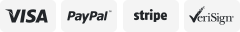-40%
Ring Doorbell Pro Wi-Fi Power Kit V2 - Read Description Parts Only Door Bell NEW
$ 10.51
- Description
- Size Guide
Description
New Ring Doorbell Pro Power Kit as pictured !Ring Pro Power Kit V2 is used to bypass the existing Chime, see instructions here:
How to Install Pro Power Kit V2 for Ring Video Doorbell Pro
Your Ring Video Doorbell Pro requires the Pro Power Kit to function, so be sure to install the Pro Power Kit before installing your Ring Doorbell.
Pro Power Kit V2
Pro Power Kit
Note:
This article is for users of Pro Power Kit V2.
To install the Pro Power Kit:
Turn off the circuit breaker for your internal doorbell.
Remove the cover from your internal doorbell.
Loosen the "Front" and "Trans" terminal screws on your internal doorbell.
Connect one wire from the Pro Power Kit to the “Front” terminal, and the other wire to the “Transformer” terminal, leaving the existing doorbell wires in place. Then, re-tighten the screws. It doesn't matter which Pro Power Kit wire goes to each terminal.
Position the Pro Power Kit within your internal doorbell, away from any moving parts. Use the adhesive on the back of the Pro Power Kit to fix it in place, if desired.
Replace the cover on your internal doorbell.
Now that the Pro Power Kit is installed, you're ready to install your Ring Video Doorbell Pro.